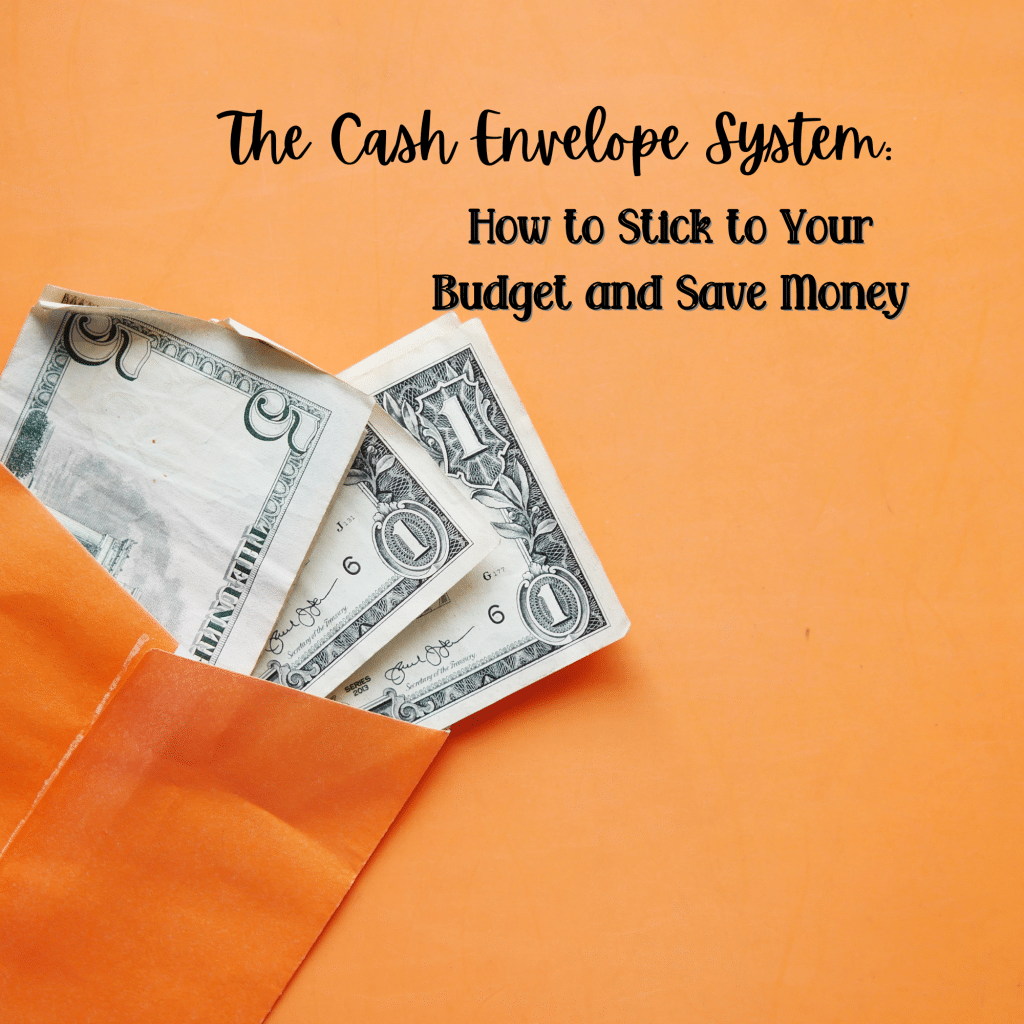Can I Use Cash App Without a Bank Account?

Mobile apps have changed our lives. One of the apps that have made life easy-going is Cash App. This allows you to stay in the safety of your home and simultaneously make money move.
Modern-day banking is a great way to efficiently use your time and apps like this will be able to bring about noticeable changes in the sector of money.
Most of you might be familiar with this app or apps that are similar to this in terms of its function. I will be walking you through the small details regarding the most asked question – can I use Cash App without a bank account?
Before getting straight to the main point, let’s first have a sneak peek into what a cash app is and what it does.
What Is Cash App?

As the name suggests, this is an application developed by Square which is available to the people of the US and the UK.
To be specific, the cash app is a mobile payment service available for iOS and Android users, which allows you to literally use the bank on your phone. You can easily send and receive money through this application.
Not only that the app also has the facility to add an additional option, which is to link the app to your debit card so you will be able to stop using it. They also have the luxury to buy bitcoins and also buy and sell stocks!
How Do I Get Cash App?
Like other applications on your phone, you can simply download it from the Google Play Store or the Apple Store.
The next step to get your account is to fill in the information. After getting through all these formalities, you will basically have your own ATM in your own hands!
Can I Use Cash App Without A Bank Account?
Fortunately, you can in fact use the cash app without a bank account. How? It’s pretty simple. You can get registered to this app with or without using your credit card.
The app requires you to get signed in using email or Facebook. You can simply do all the money give and take without the involvement of any bank account for absolutely free of cost. However, if you are using an ATM network, then you might be charged for that.
The only mandatory thing that you will be required to sign in is to be above the age of 18 years old. You also will need to give them some personal information like your name, phone number, and date of birth, and some more to sign up fully.
Do keep in mind that they will prefer you to link your credit card to the Cash app account, but you can skip this step if you want.
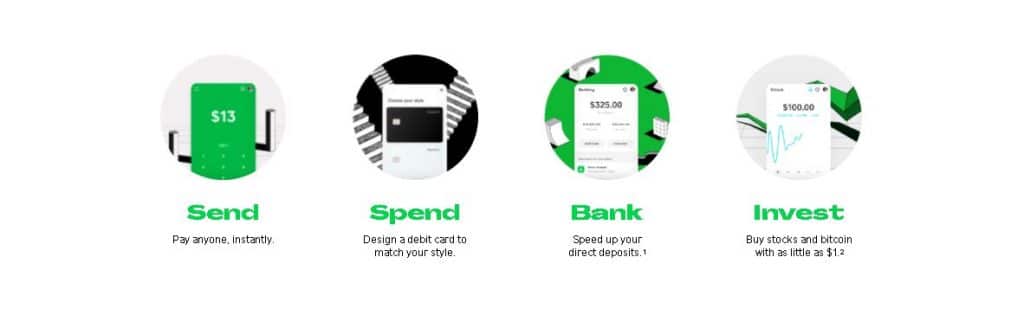
What Are The Restrictions Of Using Cash App Without A Bank Account?
The main restriction you get for not signing up with a bank account is that you will not be considered as their verified Cash App user. In order to be a verified member, an individual is required to provide the last four digits of their Social Security Number or SSN so that they can verify their identity.
Moreover, to enjoy the total luxury of this app, you need to link your bank account through a credit card. People who are unable to do this can use the app, but the benefits will stay limited to the least.
Now, being unverified will limit the amount of money you can deal with using this app. An unverified user can only receive or give around $1000 all together in a month. To be specific, you can send up to $250 dollars per week. Whereas if you are a verified user, then you will be able to enjoy the privilege of sending $7500 and receiving money with no boundaries.
How to Add Money to Cash App Without A Bank Account?
Having answered the question from a surface level, now let’s get into the real deal. How can one add money to their Cash app? Allow me to clear out your confusion.
You can add up money on the Cash app in many ways. Let’s get to know some of them:
1. Linked Bank Account: This must be the easiest way to get your cash added without much hazard. You can simply send money to your Cash app from a bank account that has been linked to your account.
2. Friends and Family: You can send money requests to your friends and family.
3. Add People: To earn an extra bonus you can convince your friends or family to open up a Cash App account. In this way, the app will provide you with a referral bonus thus adding money to your account.
4. Retail Shops: Another way to add money to your account is by visiting retail shops like Walmart, Dollar General, Walgreens, and so on.
How Do I Cash Out Without A Bank Account?
The next question that might have instantly popped up in your mind is how to cash out your money or is it just stuck there forever? There’s nothing to worry about pals as you can cash out by following a few simple steps.
To be able to do that, you basically use a Cash App card. These cards can be provided to you through a Cash App representative. So, you need to contact them to get it delivered to your address.
Then, all you will need to do is head off to the ATM booth then swipe that card into the machine and you shall have your money.
Now, if you’re thinking this is for free, then as much as I hate to burst your bubble, that’s not the case. You do have to pay a fee of $2 for each cash out that you perform.
How to Get Money Out from Cash App Without A Bank Account
Getting to know the steps in a more detailed way can enhance your banking experience using Cash App without a bank account. In this part, I will be walking you through the steps to get your money out from your Cash App account with a linked card.
You will need to open up your Cash App first on your phone then go to the My Cash option on the home screen of the app. Afterward, you will be able to see the Cash Out option which you will have to click on.
Press the digits to direct the amount that you want to withdraw. Don’t forget to keep an eye for any error that might be present in the amount that you typed. The next step will require you to confirm the amount by clicking the Cash Out option.
Finally, you will need to choose the speed of the money withdrawal which can either be instant or standard. Afterward, the money will be sent to the card that is linked to your Cash App account.
How to Receive Money Without A Bank Account

Without having any external accounts connected to your Cash App you can still receive money in your Cash App wallet. I will break down the steps for you so you can fluff up your wallet without any confusion.
Like the previous one, at first, you will need to open your Cash App. Then visit the Activity option which you will be able to see on the home screen. You will need to visit the pending payment tab to get to see the payments that you are to receive if any are there.
As you can expect, you can receive the pending payment by clicking on the Accept option which is situated beside the name of the sender.
At last, the money will be added to your digital wallet. However, if you do have a bank account linked to your Cash App, then you will directly receive the money there.
Final Verdict
After going through details about using Cash App without a bank account, you should be able to make hazardless transactions.
If you follow all the information that I have deliberated for you in this blog post, then you are surely on the way to becoming a pro at using Cash App.
With that being said, I believe that it’s also important for you to realize that if you use a bank account with your Cash App, you will be able to enjoy more exciting services. I would recommend that to you. But you’re most welcome to do what suits you best! You may find other alternatives on our website or other services like http://www.zintego.com reviewed and covered on this website.
So, that will be all for this blog! Hope to see your pretty faces on my next blog posts. Till then, keep supporting me by sharing your thoughts on my post in the comments section.
Read More: Best Budgeting Apps for Couples To Use




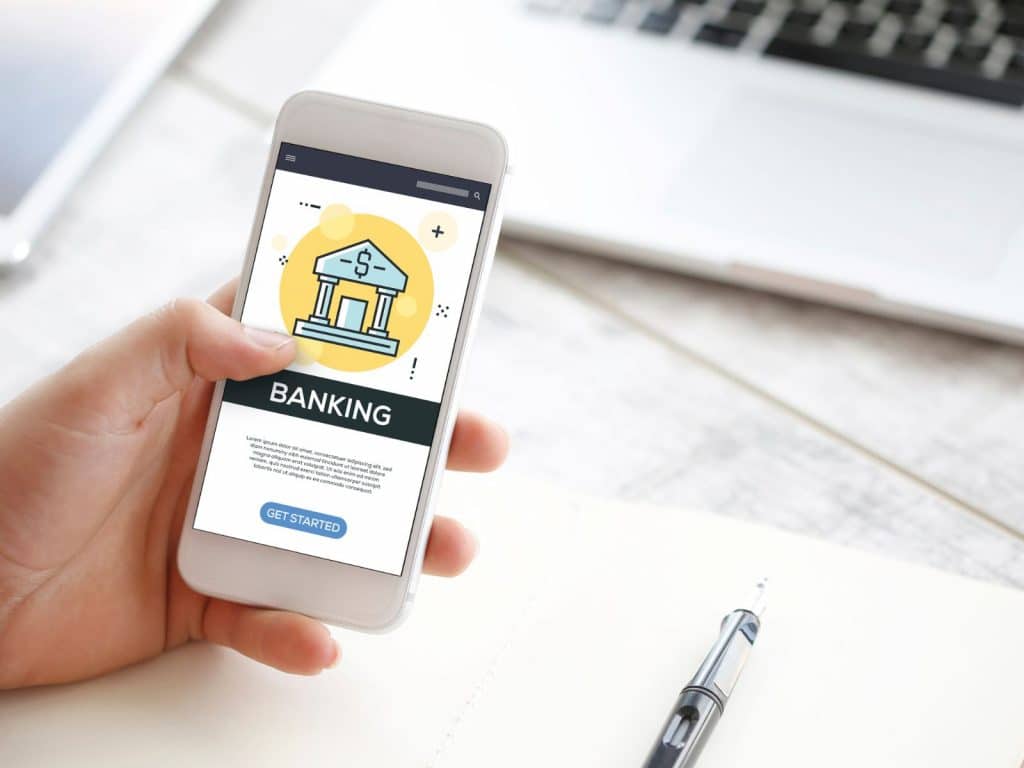
![How to Move Out with No Money [10 Things You Must Do]](https://mamalovesmoney.com/wp-content/uploads/2022/09/moving-out-with-no-money-1024x768.jpg)